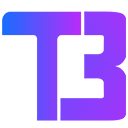Upgrade Your Virtual Meetings with the Google Meet Grid View & Push to Talk Extension
Introduction
Virtual meetings have become a daily routine for many of us, and having the right tools can make all the difference. The Google Meet Grid View & Push to Talk Chrome Extension offers two powerful features to improve your Google Meet experience: a grid view that lets you see all participants on one screen and a push-to-talk function for easier control of your microphone. Let’s explore how this extension can streamline your meetings and how you can start using it today.
What is the Google Meet Grid View & Push to Talk Extension?
The Google Meet Grid View & Push to Talk Chrome Extension is designed to enhance your Google Meet experience by providing an easy way to view all participants and manage your microphone. The grid view feature allows you to see everyone in your meeting at a glance, while the push-to-talk function enables you to unmute only when you need to speak, ensuring a quieter and more focused meeting environment.
Features That Make a Difference
- Grid View Layout: One-click access to a grid layout that displays all meeting participants on a single screen. This feature is especially helpful in larger meetings, where seeing everyone at once enhances communication and engagement.
- Push to Talk: The push-to-talk feature allows you to control your microphone with ease. Simply press and hold the spacebar to unmute yourself when speaking, and release it to mute again. This minimizes background noise and keeps your meetings on track.
Getting Started with the Extension
- Install the Extension: Visit the Google Meet Grid View & Push to Talk website and click “Add to Chrome” to install the extension.
- Pin the Extension: Once installed, pin the extension to your Chrome toolbar for quick and easy access during your meetings.
- Activate the Grid View: During a Google Meet session, click on the extension icon to switch to the grid view layout.
- Use Push to Talk: When it’s your turn to speak, press and hold the spacebar to unmute. Release the spacebar to mute again, keeping the meeting free of unwanted background noise.
Why You Should Try This Extension
The Google Meet Grid View & Push to Talk Chrome Extension is essential for anyone who frequently attends or hosts meetings on Google Meet. By enabling you to see all participants and easily control when you’re unmuted, this extension helps create a more organized and efficient meeting experience.
Conclusion
Enhance your virtual meetings with the Google Meet Grid View & Push to Talk Chrome Extension. Whether you’re leading a large team meeting or participating in a casual group call, this extension provides the tools you need to stay organized and minimize distractions. Ready to improve your Google Meet experience? Download the extension now by visiting the official site and see the difference for yourself.
Share your thoughts and let us know how this extension has improved your meetings!