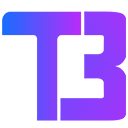Twitch Without Ads: Stream Smoothly With Best Extension
Introduction
In the ever-evolving world of online streaming, Twitch.tv has emerged as a dominant platform for gamers, influencers, and content creators. While Twitch offers an unparalleled streaming experience, ads can sometimes disrupt your viewing pleasure. Enter the Twitch Adblock Extension from Adblock for Twitch – a game-changer for Twitch enthusiasts. This Chrome extension is designed to block ads seamlessly, ensuring an uninterrupted streaming experience. Let’s dive into the features and benefits of this powerful tool.
What is the Twitch Adblock Extension?
The Twitch Adblock Extension is a Chrome extension developed specifically to block ads on Twitch.tv. Unlike other ad-blocking solutions, this extension doesn’t require the use of an external proxy, making it a straightforward and reliable choice for users. With its simple user interface and robust functionality, it stands out as a must-have for avid Twitch users.
Key Features of the Twitch Adblock Extension
- Simple UI: The extension boasts an intuitive and user-friendly interface. Even if you’re not tech-savvy, you can easily navigate and use the extension without any hassle.
- No Proxy Required: One of the standout features of this extension is that it operates without the need for an external proxy. This means fewer complications and a more direct approach to ad-blocking.
- No Charges: Enjoy the full benefits of the Twitch Adblock Extension without any hidden fees or subscription costs. It’s completely free to use.
- Blocks All Ads: Say goodbye to all types of ads on Twitch. Whether it’s pre-roll ads, mid-roll ads, or display ads, this extension blocks them all, ensuring a seamless viewing experience.
- Hide Notifications: Annoyed by constant notifications? The extension also provides an option to hide them, allowing you to focus solely on the content you love.
How to Install the Twitch Adblock Extension
Installing the Twitch Adblock Extension is a breeze. Follow these simple steps:
- Open your Chrome browser and head over to the official extension page.
- Click on the “Add to Chrome” button.
- Confirm the installation by clicking “Add Extension” in the pop-up window.
- Once installed, the extension will automatically start blocking ads on Twitch.tv.
Why Choose the Twitch Adblock Extension?
The Twitch Adblock Extension stands out due to its simplicity, efficiency, and cost-effectiveness. Unlike other ad-blockers that may require complicated setups or subscriptions, this extension offers a straightforward, no-fuss solution to ad interruptions on Twitch. Its ability to block all ads and hide notifications ensures that you can enjoy your favorite streams without any disruptions.
Conclusion
Enhance your Twitch viewing experience with the Twitch Adblock Extension from Adblock for Twitch. With its simple UI, no proxy requirement, zero charges, comprehensive ad-blocking capabilities, and notification hiding feature, it’s the ultimate tool for Twitch enthusiasts. Say goodbye to annoying ads and notifications and enjoy uninterrupted streaming. Install the extension today from the official extension page and elevate your Twitch experience to the next level.
Feel free to share your thoughts and experiences with the Twitch Adblock Extension in the comments below. Happy streaming!