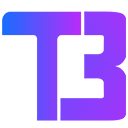Say Goodbye to Ads with AdBlock for YouTube Chrome Extension
Introduction
YouTube is a treasure trove of entertainment, educational content, and much more. However, the ads that play before, during, and after videos can be a major distraction. If you’re tired of these interruptions, the AdBlock for YouTube Chrome Extension is the solution you need. This free extension from YouTube AdBlock Plus blocks all unskippable ads, ensuring a smooth and enjoyable viewing experience. Let’s take a closer look at what this extension offers and how you can use it.
Features
- Ad-Free Viewing: Blocks unskippable ads before, during, and after videos.
- 100% Free: No charges, subscriptions, or hidden fees.
- User-Friendly: Simple installation and easy to use.
How to Install and Use
- Visit the Extension Page: Go to the official extension page.
- Add to Chrome: Click “Add to Chrome” and follow the prompts to install.
- Pin the Extension: Once installed, pin it to your toolbar for quick access.
Benefits
By using the AdBlock for YouTube Chrome Extension, you can enjoy:
- Uninterrupted Viewing: No more ads to disrupt your videos.
- Better Experience: Focus on the content you love without distractions.
- Increased Productivity: Save time by skipping ads and getting straight to your videos.
Conclusion
Transform your YouTube experience with the AdBlock for YouTube Chrome Extension. Say goodbye to annoying ads and hello to seamless video streaming. Install it today from the official extension page and start enjoying ad-free YouTube content.