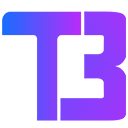Enjoy Movie Nights Together with the Netflix Party Extension by PartyFlix
Introduction
Movie nights with friends and family have never been easier, no matter where they are in the world! The Netflix Party Extension by PartyFlix allows you to sync your Netflix viewing experience with others, creating a shared experience even when miles apart. Whether it’s a cozy movie night or a binge-watching session, this extension makes it possible to enjoy your favorite shows together in real-time.
What is the Netflix Party Extension by PartyFlix?
The Netflix Party Extension by PartyFlix is a Chrome extension that lets you watch Netflix content simultaneously with friends and family, no matter where they are. By syncing video playback and adding a group chat feature, you can enjoy your favorite shows and movies as if you were all in the same room.
Key Features
- Global Connectivity: Watch movies with friends and family from anywhere in the world. The extension syncs your video playback so that everyone sees the same scene at the same time.
- Easy Setup: The extension is simple to install and use, making it easy to start a watch party with just a few clicks.
- Real-Time Chat: Keep the conversation going with the built-in chat feature. Share your thoughts, reactions, and jokes in real-time as you watch together.
- Customizable Experience: Each user can customize their viewing experience with personal settings like nickname and chat icon, adding a personal touch to every watch party.
- Seamless Integration: The extension integrates smoothly with Netflix, ensuring high-quality streaming without interruptions.
How to Use the Netflix Party Extension by PartyFlix
- Install the Extension: Head to PartyFlix and click “Add to Chrome” to install the Netflix Party Extension by PartyFlix.
- Pin the Extension: After installation, pin PartyFlix to your Chrome toolbar for easy access.
- Open a Netflix Video: Navigate to Netflix and select the video you want to watch with your friends or family.
- Start or Join a Party: Click on the “Start Party” button to begin a new watch party. Share the party link with your friends so they can join in. If you’re joining an existing party, simply click the link shared with you.
- Ensure Everyone Has the Extension: Make sure every participant has installed the Netflix Party Extension by PartyFlix to enjoy a synchronized viewing experience.
Why You Should Use This Extension
The Netflix Party Extension by PartyFlix is perfect for anyone who wants to stay connected with loved ones through shared experiences. Whether you’re catching up on a new series or re-watching old favorites, this extension brings the joy of watching together to the digital space.
Conclusion
Don’t let distance keep you from enjoying a good movie night with friends and family. With the Netflix Party Extension by PartyFlix, you can create lasting memories, no matter where you are. To start your next watch party, download the extension from PartyFlix and connect with loved ones around the globe.
Let us know your favorite shows to watch together in the comments below!