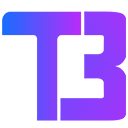Boost Your Productivity with the Smart Auto Refresh Chrome Extension
Introduction
Managing multiple web pages can be time-consuming, especially when you need to keep them updated constantly. The Smart Auto Refresh Chrome Extension offers a simple and efficient solution by allowing you to set automatic refreshes for any web page. Whether you’re monitoring stock prices, keeping an eye on a live blog, or managing a social media campaign, this extension saves you time and effort by automating the process.
What is the Smart Auto Refresh Chrome Extension?
The Smart Auto Refresh Chrome Extension is designed to help users automate the process of refreshing web pages. It’s perfect for anyone who needs to keep their web pages up-to-date without manually refreshing them every few minutes. With a range of customizable features, this extension is versatile enough to meet a variety of needs.
Key Features
- Default Time Interval: Set a default time interval for automatic page refreshes. Choose the timing that suits your needs and let the extension do the rest.
- Refresh at Exact Time: Need to refresh a page at a specific time? No problem. The extension allows you to set precise refresh times, ensuring your content is always current.
- Refresh Multiple Tabs: Monitor multiple web pages simultaneously by setting up automatic refreshes on different tabs. This feature is a real time-saver for multitaskers.
- Hotkey: Use hotkeys to quickly start and stop the auto-refresh function. This makes the extension even more convenient to use.
- Stop All in One Click: With just one click, you can stop all active auto-refresh processes. This feature is perfect when you need to take control of your browser without manually stopping each tab.
- Feature Request: The extension allows users to request new features, making it adaptable and responsive to user needs.
How to Use the Smart Auto Refresh Chrome Extension
- Install the Extension: Visit the Smart Auto Refresh website and click “Add to Chrome” to install the extension.
- Pin the Extension: After installation, pin the extension to your Chrome toolbar for easy access.
- Set Your Preferences: Choose your default time interval, or set a specific time for the refresh. You can also set up multiple tabs to refresh automatically.
- Use Hotkeys: Take advantage of the hotkey feature to quickly start or stop the auto-refresh process.
- Stop All Refreshes: If needed, stop all auto-refresh activities with a single click.
Why You Should Use This Extension
The Smart Auto Refresh Chrome Extension is perfect for anyone who needs to keep web pages current without the hassle of manual refreshing. Whether you’re a professional keeping tabs on multiple sites or just someone who wants to stay updated, this extension makes the process easy and efficient.
Conclusion
Take control of your web browsing with the Smart Auto Refresh Chrome Extension. Its customizable features and user-friendly interface make it an essential tool for anyone who needs to stay up-to-date with minimal effort. To start automating your page refreshes, download the extension today from the official website and see how it can enhance your productivity.
Let us know how the extension works for you in the comments!