Ultimate Guide: Blocking Youtube Ads with Chrome Extensions
Do you like watching videos on YouTube but find the endless ads annoying? The number of advertisements in YouTube videos has significantly increased, which has negatively impacted the viewers’ internet experience. While it may be a good decision for the creator, it might not necessarily be the case for the viewers. The best way to get rid of these ads is by using the YouTube adblocker Chrome extension, which is less expensive than memberships to YouTube Premium. Some adblockers are free, while others are paid. Free ad blockers may not block all kinds of ads, but they are easy and convenient for a lot of users. Adblocker Plus for YouTube is a free YouTube Adblock Extension that allows you to enjoy ad-free videos whenever you like.
Blocking YouTube Ads with Chrome Extensions
YouTube is one of the preferred platforms for watching videos, but your entire experience can be frustrating because of too many ads. With the help of YouTube adblocker extension, you can enjoy ad-free videos such as short clips or movies. Adblocker Plus for YouTube is an extension that will protect your online privacy by shielding you from unwanted advertisements and third-party trackers. This extension is easy to install, completely safe to use and improves your video-watching experience.
Features of YouTube Adblockers
YouTube AdBlock extension is popular among content creators and viewers who prefer a cleaner browsing experience without the intrusive ads. Some interesting features of YouTube adblockers are as follows:
- Removes banners, ads and YouTube commercials
- Blocks YouTube warnings
- It can block annotations from videos
- Stops videos that pop up while scrolling
- Blocks follow-along adverts
- Have customizable settings
What was the Purpose of YouTube Ads?
YouTube introduced ads in 2007 as a means for content creators to earn revenue from including ads in their videos. When viewers watch ads on YouTube, advertisers pay YouTube based on each click on a commercial. By displaying ads, creators can monetize their videos and earn income to support their channel. Another purpose is to allow businesses to reach a large audience with the help of targeted ads, which will eventually increase their sales and website traffic. Additionally, YouTube ads promote services, products or events that interest viewers.
Benefits of YouTube adblocker Extension
YouTube adblocker Chrome extension not only prevents advertisements from being displayed on YouTube videos but offers several other perks, too. Downloading a YouTube adblocker can provide you with additional benefits such as:
- Skip ads in the middle of a video: Adblockers allow users to skip annoying commercials in the middle of a YouTube video.
- Dodge unskippable ads: You might often find yourself sitting through a 20-second ad about something irrelevant, and the easiest way to prevent this is by getting a YouTube adblocker extension.
- Protect Privacy: YouTube shows you personalized ads by collecting personal information, and it is a clever tactic to lure you into buying the advertised products. By getting a YouTube AdBlock extension, you can avoid third-party trackers and protect your data.
- Improve browser performance: Ads can clutter your storage space and slow browsing by consuming your bandwidth, but with the help of the YouTube AdBlock extension, you can improve your browsing speed, especially if you have a slow internet connection.
- Minimize Distractions: Too many ads can distract users from the main content. If there are repetitive ads one after the other, you probably don’t feel like watching the video anymore. With the help of the YouTube AdBlock extension, you can continue watching the videos without losing your focus.
- Malware protection: Some ads can contain malware that affects your device or lead to phishing sites. Adblockers can help avoid harmful situations by blocking such ads.
Is ad blocking safe?
Ad blocking is primarily safe if you choose a reliable YouTube AdBlock extension. Some ad blockers from unreliable sources can infect your devices with malicious programs. If you’re troubled by constant ads on YouTube, Adblocker Plus for YouTube is a safe and trusted YouTube AdBlock extension for Chrome, to avoid getting scammed. However, ad blockers do not protect you from malware and viruses; they only hide ads from showing up on your screen. Also, extensions only work on laptops and computers and not on mobile phones.
How do you get Adblocker Plus for YouTube?
You’re only a few clicks away from experiencing ad-free videos and movies on YouTube. You can find Adblocker Plus for YouTube on the Chrome web store and download the extension by following these simple and easy steps.
- Visit the Chrome web store and search for Adblocker Plus for YouTube
- Download and install the extension
- After installation, refresh all YouTube tabs in your browser
- Pin the Adblocker Plus extension on the toolbar
- Turn on the Ad blocking
- Enjoy ad-free videos on YouTube
How does Adblocker Plus for YouTube work?
Adblocker Plus blocks all types of YouTube ads when added to your Chrome extension. Once you get the extension, you don’t have to go to any other web page or download anything else. All you have to do is turn on the ad blocking from your toolbar and refresh your YouTube tabs to enjoy uninterrupted videos. The extension works by blocking any ads, commercials, annotations or pop-ups on videos. Why pay for a YouTube premium subscription when you can download the YouTube AdBlock extension and block disruptive ads?
Conclusion
YouTube adverts may have started as a means to generate revenue, but lately, the frequent advertisements interrupt the flow of watching and might feel unfair to viewers. Well, if you are someone who is tired of targeted and repetitive ads, then Adblocker Plus for YouTube is the solution. It is a reliable YouTube AdBlock extension that allows you to continue watching seamless clips and videos without paying for a premium subscription. Apart from blocking ads, it will protect your privacy and data from third-party trackers.
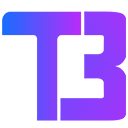

![[100% Working] – How to Block Twitch Ads with Adblocker](https://www.twitchadblock.com/wp-content/uploads/2022/11/how-to-block-twitch-ads-twitch-adblock-extension-768x432.jpg)

