AdStopper Plus Chrome Extension – Block Youtube Ads for Free with Safe Browsing
Imagine watching your favourite videos, and suddenly, an ad pops up. And five minutes later, another one pops up. Annoying, isn’t it? Unfortunately, YouTube videos have way too many ads playing in between that seem never-ending. There is no doubt that YouTube is a popular video streaming service, but the plethora of ads makes it difficult for the viewers to actually enjoy the content. They are left with no other option but to put up with the endless ads. But, not anymore! With the help of a YouTube adblock extension, you can watch your favourite shows and music videos without the pesky ads constantly annoying you.
YouTube Adblock extension for Chrome
If you have been thinking about getting YouTube Premium, then hold up. Before you spend your money on a subscription to get rid of the ads, try this alternative instead. A YouTube adblocker Chrome extension can help you get rid of ads without getting a premium subscription. Adstopper Plus Chrome extension allows users to enjoy ad-free videos and music listening on YouTube. Watching repetitive ads can be extremely tiresome, and no one wants to waste time on irrelevant ads. If you are wondering how the Adstopper Plus Chrome extension blocks ads without requiring a premium subscription, read on to know further.
Benefits of using an Adblocker
An adblocker extension, when added to Chrome, can make your life a lot easier. You can enjoy ad-free videos or your favourite YouTube shows without disturbance. Using an adblocker does not only block ads; it can have several other benefits, too. It is free to use and provides the following benefits to a user:
- Prevents targeted advertising: When you click on ads or interact with an ad on Youtube, your data is more likely to be shared with the advertiser. They can misuse or sell data to third parties, making you prone to targeted ads.
- Removes unwanted ads: A YouTube adblock extension will easily remove unwanted ads and stop them from playing at the beginning of the videos or in between the videos.
- Improve loading speed: Ads are not only intrusive but can also slow down your video loading capacity. But with the help of a YouTube adblocker Chrome extension, the video loading speed can substantially increase.
- Save data: A YouTube adblocker extension can save your precious data by preventing ads from playing. After all, why waste your data playing ads that you don’t even find relatable?
Features of Adstopper plus Chrome extension
Adstopper Plus Chrome extension is the ultimate ad blocker for YouTube that will block ads and enhance your overall experience on YouTube. Its amazing features will provide users with the best ad-free experience on YouTube. You can enjoy your favourite videos without worrying about frequent ads disturbing your viewing experience. All you need to do is download the Adstopper Plus extension and enjoy the powerful features it has to offer:
- Secure and reliable: This YouTube adblock extension is safe to download and is quite effective. The extension is regularly updated to keep up with the latest changes in YouTube.
- Seamless integration: The YouTube adblocker extension is easy to install and works smoothly on the Chrome browser. After installation, Adstopper Plus integrates smoothly with your browser without causing any issues.
- Free to use: One of the best features is that it is absolutely free to download and use. Users do not have to pay any fees and can enjoy its services free of cost.
- Protect user privacy: The Adstopper Plus extension will protect user privacy and keep your data secure. It ensures that the user data doesn’t accidentally fall into the wrong hands.
- Language availability: Adstopper Plus is a YouTube Adblock extension that is available in 53 different languages for the user’s convenience, and they can select whichever language they are comfortable with.
How to get the Adstopper Plus Chrome extension?
Getting rid of YouTube ads is easier than ever. You no longer need to worry about intrusive ads playing in the middle of a great show. All you need to do is download the Adstopper Plus Chrome extension and let it do its job. It is an efficient tool that will seamlessly integrate with your browser and prevent any sort of advertisement from playing on YouTube. Getting the Adstopper Plus extension is very easy and can be downloaded from the Chrome web store. To get the extension, follow these simple instructions below:
- Visit the Chrome web store and search for the Adstopper Plus Chrome extension.
- Click the “Add to Chrome” button and wait for the installation to finish.
- Once it finishes downloading, find the extension on the toolbar.
- Refresh all the tabs on your browser.
- Click on the extension button, and it’ll automatically start working on the website.
- Sit back and enjoy ad-free videos on YouTube.
Note: Extension only works on laptops and PCs but not on mobile phones.
Conclusion
No more pesky advertisements interrupting your favourite videos. If you want the ads gone, all you need to do is download the YouTube Adblock extension on your browser and let it do its magic. It will prevent ads from loading, save your data and increase the loading speed of your videos. Adstopper Plus is an ideal YouTube adblocker Chrome extension that will seamlessly integrate with the browser and protect your data. With the help of this extension, you can sit back and enjoy your desired content because you no longer need to navigate through a pile of boring and meaningless ads.
FAQ
Q1. Can Adstopper Plus block all kinds of ads?
Ans. Adstopper Plus is a YouTube adblock extension that will block ads playing in the beginning and the middle of YouTube videos.
Q2. Can I easily disable the extension when not in use?
Ans. Yes, you can disable the YouTube adblocker Chrome extension. All you need to do is click on the extension icon from the toolbar and click on the disable toggle. Make sure to refresh the tabs after disabling the extension.
Q3. Does Adstopper Plus work on mobiles?
Ans. Adstopper Plus Chrome extension only works on laptop/PC browsers.
Q4. Will Adstopper Plus affect the internet speed or cause any changes to the browser?
Ans. No, using the Adblocker extension won’t affect your internet speed or make any changes to your browser. It is a perfectly safe and reliable extension to use.
Q5. Does the extension track my browsing history?
Ans. No, the Adstopper extension does not track your browsing history.
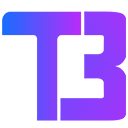



![[100% Working] – How to Block Twitch Ads with Adblocker](https://www.twitchadblock.com/wp-content/uploads/2022/11/how-to-block-twitch-ads-twitch-adblock-extension-768x432.jpg)