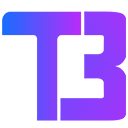Twitch Multistream Extension – Multistream Twitch On Chrome Like A Pro!
Tired of jumping back and forth between multiple Twitch streams and still missing out on key moments? It is not uncommon to be in a situation when more than one of your favourite streamers is live at the same time, and keeping up with them seems like an impossible task. But wait, what if I told you there’s a way to stream multiple Twitch channels simultaneously without missing a beat? Yep, you heard that right! Enter Twitch Multistream, the best multistream extension for Twitch that you can grab and install right away to level up your streaming—without any hassle and chaos! Let’s dive right in and show you how to multistream on Twitch with your new must-have streaming companion.
Check out: Netflix multiplay extension
Multistream Twitch On Chrome Like A Pro!
Whether you’re tracking multiple gaming tournaments, following a handful of streamers, or just trying to multitask like a champ, Twitch Multistream has you covered. This multistream extension for Twitch lets you view multiple streams side by side in one browser window, so you never have to miss any action. Instead of opening ten different tabs and giving your poor computer a headache, simply add the multistream extension for Twitch on your supported web browser and let it handle the heavy lifting.
How Does Twitch Multistream Work?
The Twitch Multistream Chrome extension is developed to work without any hassle with the Google Chrome web browser. Once installed, Twitch Multistream seamlessly integrates into your browser, allowing you to quickly and effortlessly open multiple Twitch streams in one tab. Say goodbye to the days of switching between tabs, trying to catch up on what you missed. Now, all your favourite streams are conveniently laid out on one screen! Plus, there’s no lag! That’s right—whether you’re watching one, two, or more Twitch streams, Twitch Multistream is optimised for speed and performance to give you the smoothest streaming for all channels.
Why Use Twitch Multistream?
Sure, there are other ways to multistream on Twitch, but Twitch Multistream is by far the easiest and most efficient method that you can opt for. Let’s go over some of the reasons why you should be using Twitch multistream:
Totally Free: Not all good things come with a price. The same is true for the best Chrome extension to watch multiple Twitch streams simultaneously. Yes, you read that right. Twitch Multistream is completely free to download and use. No hidden fees or premium subscriptions are required.
Easy to Use: The Twitch Multistream Chrome extension is user-friendly and designed to simplify your Twitch experience. Whether you’re a tech newbie or a seasoned pro, you can start multistreaming in just a few clicks.
View Multiple Streams Simultaneously: Why limit yourself to just one stream when you can stream multiple Twitch channels with the Twitch multistream extension!
Customisable Layouts: Want to make one stream bigger and the others smaller? No problem! Twitch Multistream allows you to adjust the layout of the streams to suit your preferences.
Lightweight & Fast: Despite handling multiple streams, this extension is incredibly lightweight and won’t slow down your browser or impact your performance.
Regular Updates: Twitch Multistream is frequently updated to ensure compatibility with new Twitch features and formats. Stay ahead of the curve with a tool that grows and gets better alongside Twitch.
Benefits of Using Twitch Multistream
Twitch Multistream isn’t just about watching multiple streams—it’s about improving your complete Twitch experience to a whole new level. As suggested by its name itself, while Twitch Multistream is an excellent tool for smooth multi-streaming, the benefits of this incredible extension are more than just one! Underneath here, we have listed some of the most awesome benefits you’ll get from using the multistream extension for Twitch:
- Stay Updated in Real-Time: Whether you’re a fan of gaming competitions or esports tournaments, you can keep an eye on all the action simultaneously without missing any critical moments.
- Boost Your Productivity: Multitask like a pro by keeping several streams running in the background while you work, study, or chill. No more flipping between tabs to check in on your favourite streamers.
- Save Your Bandwidth: No need to open multiple tabs or windows anymore. This extension consolidates your streams into one page, saving you bandwidth and boosting your internet speed.
- No More FOMO: With Twitch Multistream, you can watch multiple streamers go head-to-head all at once! Don’t worry about missing out on key plays or epic moments again.
- Increased Control: Control each stream’s volume, quality, and layout individually. Twitch Multistream makes you the director of your own Twitch experience with total customisation at your fingertips.
- Reduced Clutter: Instead of cluttering your screen with endless tabs, being able to multistream Twitch on Chrome makes everything neat and organised in one place.
How to Multistream on Twitch with Twitch Multistream
Ready to dive into a smoother, more organised Twitch experience? Underneath here, we have listed the steps on how to multistream on Twitch using Twitch Multistream, your go-to Chrome extension for watching multiple Twitch channels:
- Open the Chrome Web Store on your browser.
- Search for “Twitch Multistream” and hit Enter.
- Click “Add to Chrome” to install the extension on your browser.
- Once installed, click the Twitch Multistream icon next to your browser’s address bar.
- Open Twitch in your browser, pick the streams you want to watch and add them to Twitch Multistream.
- Customise your layout, toggle the audio or volume for each stream, and enjoy!
That’s it! You’re now ready to multistream like a pro, without the hassle of managing several open tabs or windows.
Conclusion
Twitch lovers, it’s time to level up your streaming game! With Twitch Multistream, you can say goodbye to the old way of watching one stream at a time. This innovative multistream extension for Twitch offers the best way to view multiple Twitch channels all at once without compromising on speed, quality, or convenience. Whether you’re following your favourite gamers, keeping track of different tournaments, or just curious about what everyone is streaming, Twitch Multistream is your ultimate Twitch companion. Don’t wait! Download Twitch Multistream from the Chrome Web Store today and never miss a moment again. Happy streaming!
Frequently Asked Questions
Q1. What does the Twitch Multistream extension do, and for whom is it useful?
Ans. Twitch Multistream is a Chrome extension that allows you to watch multiple Twitch streams simultaneously in one browser tab. This capability makes it incredibly useful for professional streamers and users who favour multitasking and productivity.
Q2. How do I install Twitch Multistream?
Ans. Simply visit the Chrome Web Store, search for “Twitch Multistream,” and click “Add to Chrome.” The extension will be ready to use within seconds!
Q3. Will Twitch Multistream slow down my browser?
Ans. Not at all! Twitch Multistream is designed to be lightweight and efficient, ensuring smooth performance without slowing down your browser.
Q4. Is Twitch Multistream free?
Ans. Twitch Multistream is completely free to download and use. There are no hidden fees or premium upgrades required.