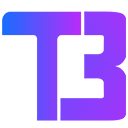How to block twitch ads on Microsoft Edge for Free
If you’re a Twitch user looking for ad-free entertainment, then we’ve got a solution for you. You could be enjoying a good gaming stream, and all of a sudden, an ad pops up, leaving you distracted. These ads are not only boring but watching them consistently gets pretty annoying from the user’s point of view. That’s not all. Imagine having a limited data plan, but most of your data gets spent on loading and playing ads. In fact, you might end up reaching your daily limit faster, all because of these ads. However, getting rid of Twitch ads is quite easy. You just need to download a Twitch adblock extension on your Edge browser and enjoy ad-free content.
How to Block Twitch Ads on Microsoft Edge for Free
We have compiled the top 5 Microsoft Edge add-on extensions to block Twitch ads, and you can try them out for free. You can download these extensions from the Edge add-ons store. Read further for more details and information regarding our top picks.
| Sno. | Extensions to block Twitch ads on Microsoft Edge |
| 1 | Adblock |
| 2 | Adblocker Plus for Twitch |
| 3 | Stream Cleaner |
| 4 | Twitch Adblock |
| 5 | Twitch Adblock- Easy Comment |
1. AdBlock
The Adblock extension isn’t just capable of blocking ads on Twitch but also on several other platforms, like YouTube and Facebook. If you want to get rid of ads on multiple platforms at once, Adblock lets you browse ad-free content. For those wondering how to block ads on Twitch, the Adblock extension is your best bet. It can disable third-party tracking that prevents advertisers from tracking your browsing activity. This protects you from getting targeted ads. The Adblock extension has over 50 million users and is one of the widely used extensions due to its versatility.
Benefits
- Reduces malicious ads that may compromise your device
- Improves your productivity
2. Adblocker Plus for Twitch
Adblocker Plus for Twitch is one of the popular adblock extensions for Microsoft Edge. This Twitch adblock extension has a user-friendly UI that complements well with the browser. When you download this extension to your browser, it’ll block different kinds of ads on the platform. This includes the pre-roll ads and the mid-roll ads on live streams and videos. That’s not all; this adblock extension is helpful for those on a limited data plan who do not wish to spend their data playing unnecessary ads.
Benefits
- Free to download and use
- Helps improve the browser’s performance
3. Stream Cleaner
Another great extension for getting rid of ads is the Stream Cleaner Twitch adblocker extension. It is available as a Microsoft Edge add-in and it will remove unwanted ads and notifications from the platform. The extension is free to use, and it improves the page loading speed. If you want the Twitch page to load faster and want a neater-looking homepage, then Stream Cleaner is your best bet. It removes ads so that only the actual content is shown on the page. With over 5k+ users, Stream Cleaner is definitely the best Twitch adblock Microsoft Edge extension.
Benefits
- Stop banners and pre-roll ads on live streams and videos.
- Saves time by preventing ads from displaying
4. Twitch Adblock
The Twitch Adblock extension is an excellent choice for users who want to safeguard their online privacy. This extension is completely safe for your Edge browser as it does not collect any personal information. When choosing a Twitch adblocker, privacy concerns are a huge deal for users as some extensions store your data and may even misuse them. However, you won’t find such an issue when using the Twitch adblock extension. This Twitch adblock MS Edge extension also shows users the total number of extensions it has blocked in the extension popup.
Benefits
- Prevents distractions caused by ads
- Protects users from malvertising
5. Twitch Adblock- Easy Comment
Improve your Twitch experience with a Twitch adblock Microsoft Edge extension. The Twitch Adblock extension is free to use, and this relatively new extension is available as an Edge Add-on. Playing unnecessary ads on Twitch can result in your device’s battery draining quickly. However, with the help of the Twitch Adblock extension, you can save your device battery by preventing ads from playing. The extension pop-up comes with a toggle button for easy enabling and disabling the extension. Although this adblocker for Twitch is relatively new, it is effective and works well on your browser.
Benefits
- 100% free to use and no limited free plan
- Improves the browser performance
Alternative ways to block Twitch ads
Twitch is a great platform to watch videos and live streams. Be it a live video game or a cooking video, you can find a wide variety of content that is engaging and informative. However, the ads are not everyone’s cup of tea. Surely, adblocker extensions are a great way to block ads, but using a Twitch adblock MS Edge extension is not the only way to block ads. Given below are some alternatives to extensions that you can use to get rid of ads on Twitch. Some of these methods are paid for, whereas others are free. You can use these methods alone or in combination with an adblocker extension.
| Alternative Methods to Block Twitch Ads | Free or Unpaid |
| 1. Using CCleaner Browser | Free |
| 2. VPN Method | Paid |
| 3. External Streaming Platform | Free |
| 4. Twitch Turbo | Paid |
- Using a browser- Browsers such as CCleaner have inbuilt ad blockers that block ads on most sites.
- VPN Method- A Virtual Private Network(VPN) with an adblocking feature can also block Twitch ads at a monthly subscription rate
- External Streaming Platform– An external streaming platform can allow users to watch multiple streamings at the same time, ad free.
- Twitch Turbo- A turbo subscription allows you to enjoy ad-free content while providing additional perks to the users.
Conclusion
Enjoy your favourite online streaming platform without any ads. Unlike other platforms, there are no rules against using an adblocker on Twitch. Users are free to use an adblocker on Twitch to block all sorts of ads from popping up between the videos. You can also use them to improve your browser performance, prevent ad tracking and protect yourself from malicious advertisements. Moreover, these extensions also help in improving a user’s productivity. Getting a Twitch adblock MS Edge extension blocks all sorts of ads on the platform and significantly improves your overall browsing experience.
FAQs
Q1. How to block ads on Twitch for free?
Ans. You can block Twitch ads for free by using an adblocker for Twitch.
Q2. What are some top choices to consider when getting a Twitch Adblock extension?
Ans. Adblocker Plus for Twitch, Stream Cleaner, Adblock, Twitch Adblock and Twitch Adblock- Easy Comment are some of the best options to consider when getting a Twitch adblock Microsoft Edge extension.
Q3. Which is the best Twitch adblock MS Edge extension to block banner ads?
Ans. Stream Cleaner is the best Twitch adblocker extension for Edge that can prevent banner ads from loading on your page.
Q4. Which adblocker extension can block ads on multiple platforms?
Ans. The Adblock extension can block ads not just on Twitch but also on other platforms such as Facebook and YouTube.
Q5. Is Adblocker Plus for Twitch free to use?
Ans. Yes, the Adblocker Plus for Twitch is free to use, and the free version does not expire.