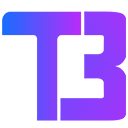15 Best SEO Chrome Extension For Free To Use In 2024
Do you want to improve your SEO ranking on Google? Well, here’s how! It doesn’t have to take your great technical skills or expensive tools to improve your ranking. All you need is an SEO extension, and you’re good to go. The best part is that several SEO Chrome extensions are available on the Chrome web store that are absolutely free to install and use. Whether you want to improve your content, fix the web page elements, or check your website’s popularity, there is an extension for every purpose. In this read, you can find the most popular and widely used free SEO extension for Chrome that’ll help improve your website ranking on search engines.
15 Best SEO Extensions for Free
If you are a content writer, web developer or digital marketer, SEO extensions can help you increase traffic, bring in more leads and promote your business. Mentioned in the table below are some of the best SEO extensions available for free in 2024.
| S. NO. | Free SEO extensions |
| 1 | BuzzSumo |
| 2 | Detailed SEO Extension |
| 3 | Free Back Link Checker by LRT |
| 4 | GMB everywhere |
| 5 | Grammarly |
| 6 | Hunter.io |
| 7 | Keyword Surfer |
| 8 | Lighthouse |
| 9 | Meta SEO Inspector |
| 10 | Open SEO Stats |
| 11 | Performance Analyzer |
| 12 | Similarweb |
| 13 | SEO Testing |
| 14 | Uber Suggest |
| 15 | Wappalyzer |
1. BuzzSumo
BuzzSumo is a Chrome extension for SEO that helps you manage and keep track of all your social media posts across various platforms. It shows you which content is liked by the audience and also finds new and engaging content for you. It will search for popular content that has the most likes, shares, and comments, creating buzz across the web.
Benefits
- Measure performance across blogs and articles
- Saves time on content research
- Can monitor the inbound backlinks and do a competitor analysis
2. Detailed SEO Extension
The Detailed SEO extension helps users to analyse the SEO elements of a page. This free SEO extension for Chrome helps you boost your SEO game and improve the page elements that need to be fixed. With one click, it will analyse the page title, description, headings and images. Also, if you wanna stay ahead of your competitors, this extension will show their ranking and keywords used.
Benefits
- Seamlessly integrates with the browser
- Provides seven types of SEO insights
- Check if a website is mobile-friendly
3. Free Back Link Checker by LRT
Benefits
- Checks for both internal and external links
- Can export data in CVS or XLS format
- Lets you see the source code of the link
4. GMB Everywhere
GMB Everywhere is a Chrome extension for SEO that helps businesses improve their presence on Google, including Google Maps and Google Search. This tool shows your business ranking on “Google My Business” and its ranking in each category. It is a free SEO extension for Chrome that will help improve your business and increase engagement with your business in your local area.
Benefits
- Monitor how people interact with your business
- Improve your business’ search ranking
- Graphical representation of reviews over time
5. Grammarly
Grammarly is an important and popular free SEO extension for Chrome, widely used by many content writers. Just writing content isn’t enough; you also have to ensure that the content is easy to read and increases user engagement. Well, Grammarly exactly does that! It makes your content SEO-friendly, fixes grammatical mistakes and resolves typos. It is like having an SEO expert and a writing expert combined in one.
Benefits
- Improves the readability of your content
- Analyze the keywords used in your writing
- Helps you write better meta titles and description
6. Hunter.io
Oftentimes, you may miss out on the email addresses on a website and don’t know whom to contact. Hunter.io is among the best SEO extensions that help you find all the email addresses related to a website. The best part is that it shows you the verified and unverified email addresses; all you have to do is search for the name of the person you would like to contact.
Benefits
- Can create a list of all the email IDs of a person
- Get 25 free searches a month
- Search field available for easy lookups
7. Keyword Surfer
Another powerful yet free Chrome extension for SEO is the Keyword Surfer. It is another tool that comes up with important keyword ideas and shows the search volume directly on the Google search page. Users can also bookmark essential keywords, add them to your collection and export them as CSV files whenever needed. It is a convenient and efficient way to manage all the important keywords and keep them organised.
Benefits
- Great for experts and beginners
- Time-saving and easy to use
- Get Info about on-page data
8. Lighthouse
Lighthouse is a Chrome extension that tells you how well your website is performing in terms of quality and user experience. The extension runs a few tests and provides users with scores over five different categories- performance, best practices, accessibility, progressive web application and SEO score. All these features packed together make Lighthouse one of the best SEO extensions.
Benefits
- Check the page load speed
- Gives suggestions to improve accessibility
- User-friendly and easy to use
9. Meta SEO Inspector
Meta SEO Inspector is a free SEO plugin Chrome tool that works efficiently to optimise the metadata of webpages. It is widely used by web developers and SEO specialists to know the properties of a web page and make sure that it complies with Google’s guidelines.
Offers
- One-click access to the website’s metadata
- Alerts if your title is too long or a description is missing
- Gives suggestions on how to fix your site
10. Open SEO Stats
A free SEO extension for Chrome that shows an overview of the website’s SEO analytics and social media statistics. With the help of this extension, you can easily check the popularity of a website. Users can also check how well a web page is doing in search engines such as Google, Bing and more. It is just what you need to level up your SEO game.
Offers
- See how many websites are connected
- Shows rank Google page
- Supports over 30 different languages
11. Performance Analyser
Another great Chrome extension for SEO is Performance Analyser. It is a great tool to keep track of any webpage’s loading speed and ensure that it is not slow. After all, no one likes a slow-loading page, and this may even result in low web traffic. If you want to improve your website’s SEO, then you need to work on a lot of attributes, and Performance Analyser can help you with that.
Benefits
- Analyse overall web page performance
- Shows data in the form of a pie chart
- The data presented is easy to grasp and interpret
12. Similarweb
Are you curious to know how many people visit your website? Website traffic is a good parameter to check how popular a particular website is compared to other websites. Similarweb is one of the best SEO extensions for checking web traffic and website rank. It shows the rank of a website in a particular country and the average duration a visitor spends on the website.
Benefits
- Shows website metrics like bounce rate
- Inspect traffic sources
- See the global ranking
13. SEO Testing
If you require an extension that offers on-page SEO assistance, SEOTesting does the job for you. It is a free SEO extension for Chrome that offers a 14-day free trial. It can review a website page title, metadata and other attributes such as the canonical value and provides a report on the SEO testing. If you want a quick and easy tool without having to waste much of your time, then do try SEO Testing.
Benefits
- Provides page word count
- Gives info on the link count
- Improves organic click-through rates(CTRs)
14. Uber Suggest
The moment you finish writing about a topic, you are left wondering what topic to write about next. Discovering a new topic to write about is never easy. You have to make sure that the topic is interesting, trending and something that people want to read. Uber Suggest will generate new keyword ideas that help you figure out what people are searching for. It is one of the best SEO extensions that can help you improve your SEO game.
Benefits
- Hundreds of free keyword suggestions
- Get content ideas
- Check the number of backlinks
15. Wappalyzer
Wappalyzer is an SEO plugin Chrome tool for your browser that is free and easy to use. If you have ever wondered about the technology used on a particular website, Wappalyzer is just what you need. It will analyse a website and give you an overview of the content management systems, web servers, and analytics tools used. More importantly, users can figure out a website’s SEO strategy using this extension.
Benefits
- Check the digital marketing tech running on a website
- Provides access to social media profiles
- Makes SEO technology report to know your audience better
Conclusion
Your search for the best SEO extensions ends here! You can find some of the popular extensions that have helped the business to grow. You no longer have to spend hours researching for keywords or buzzing content. Instead, you can just use an SEO extension and let it do the job for you. Similarly, there are many extensions that help you optimise and get an overall overview of the webpage performance. All these tools are essential and play an important role in taking your digital marketing journey to the next level.
FAQs
Q1. What is a popular SEO extension for content writers?
Ans. Grammarly is a free SEO extension for Chrome that is popularly used by content writers.
Q2. What SEO extension can I use to check my page loading speed?
Ans. You can use the Performance Analyser extension to check the loading speed of a web page.
Q3. What are the best SEO extensions for finding trending keywords?
Ans. Uber Suggest and Keyword Surfer are the Chrome extension for SEO keyword research that help you find trending content topics to write about.